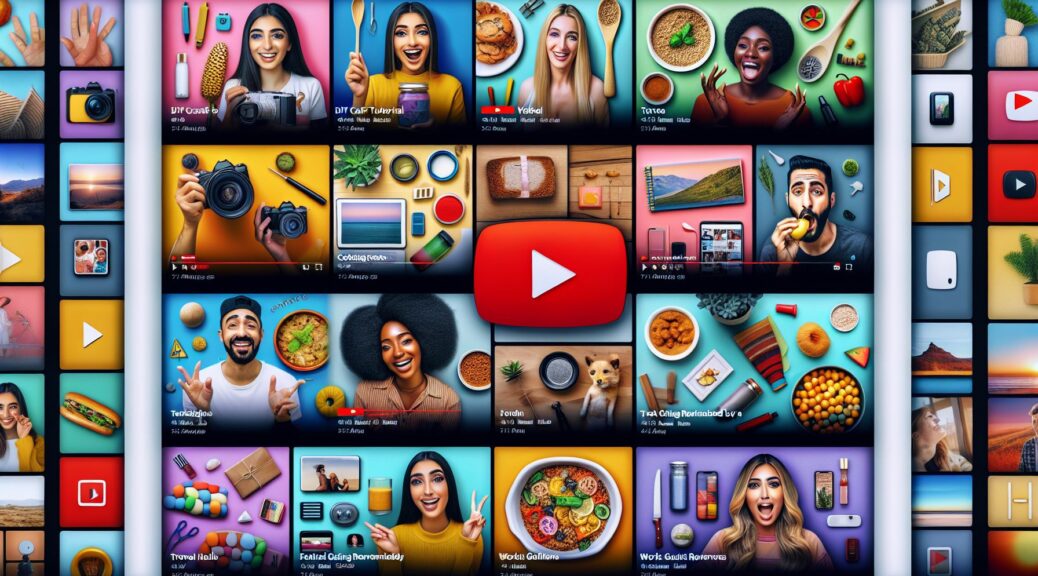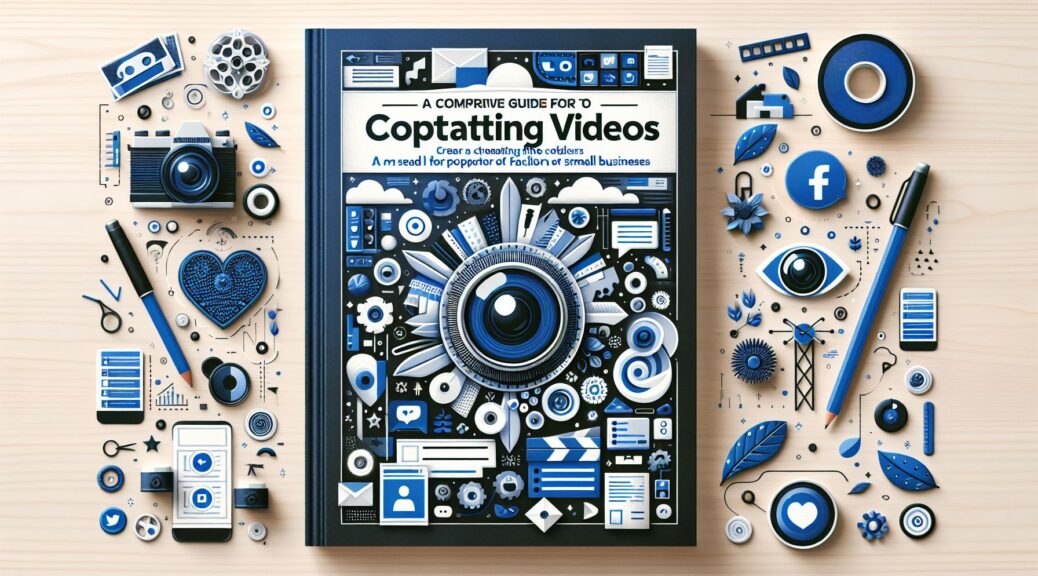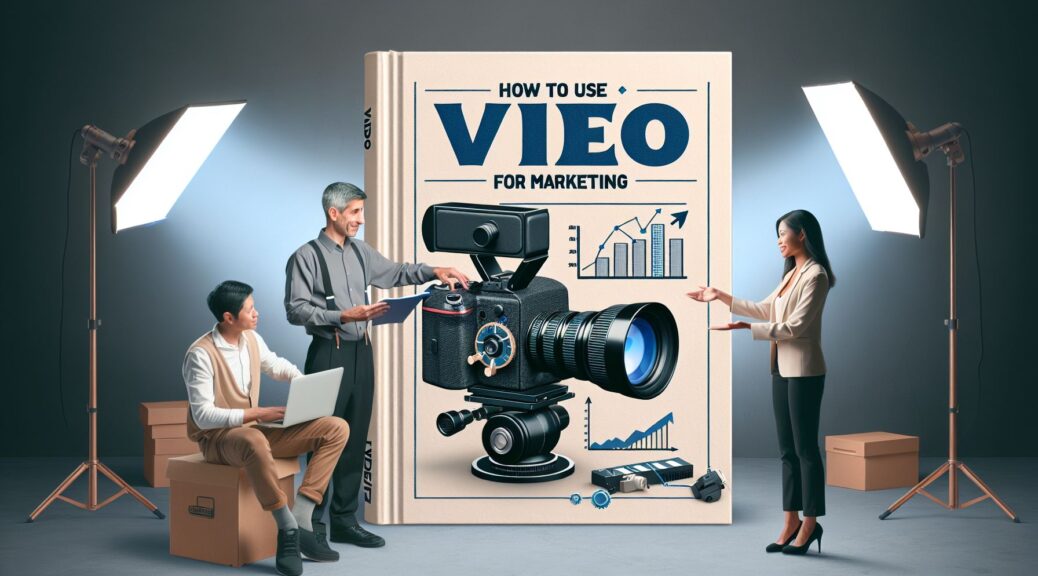In the rapidly growing world of podcasting, it is essential for small business owners to invest in the right equipment to ensure their podcasts sound professional and engaging. One of the most critical pieces of equipment for podcasting is a high-quality microphone. A good microphone can make a significant difference in the sound quality of your podcast and can help you attract and retain listeners.
When it comes to choosing a microphone for podcasting, there are several factors to consider, including sound quality, ease of use, and price. To help you make an informed decision, we have compiled a list of some of the best microphones for podcasting for small business owners.
-
Blue Yeti USB Microphone
The Blue Yeti USB microphone is a popular choice among podcasters due to its excellent sound quality and versatility. This microphone features multiple pickup patterns, making it suitable for a variety of recording situations. It also has a built-in headphone jack for real-time monitoring, which can be useful for ensuring sound quality while recording. The Blue Yeti is easy to use and is compatible with most recording software, making it an excellent choice for small business owners looking to start a podcast. -
Audio-Technica ATR2100-USB Cardioid Dynamic USB/XLR Microphone
The Audio-Technica ATR2100-USB microphone is another fantastic option for small business owners looking to invest in a high-quality microphone for podcasting. This microphone offers both USB and XLR connections, giving you flexibility in how you connect it to your recording setup. The ATR2100-USB features a cardioid pickup pattern, which helps reduce background noise and focus on the speaker’s voice. Additionally, this microphone comes with a built-in headphone jack for monitoring and is compatible with both Windows and Mac operating systems. -
Rode Podcaster USB Dynamic Microphone
The Rode Podcaster USB microphone is a top-of-the-line option for small business owners who want the best sound quality for their podcasts. This microphone features a dynamic capsule that delivers clear and crisp sound, making it ideal for professional podcasting. The Rode Podcaster is easy to set up and use, allowing you to focus on creating high-quality content for your audience. While this microphone is on the higher end of the price spectrum, the sound quality it offers makes it a worthwhile investment for serious podcasters.
In conclusion, investing in a high-quality microphone is essential for small business owners looking to create a successful podcast. The right microphone can make a significant difference in the sound quality of your podcast and can help you attract and retain listeners. Consider the Blue Yeti USB microphone, Audio-Technica ATR2100-USB microphone, or Rode Podcaster USB microphone for your podcasting needs. With the right equipment, you can create engaging and professional podcasts that showcase your business and attract a loyal audience.